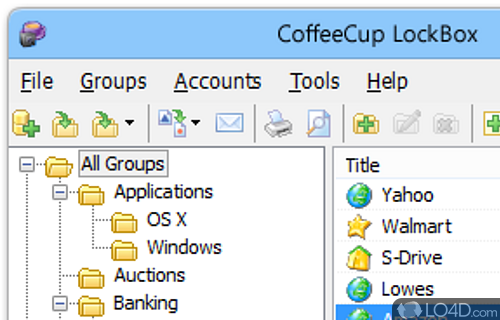
If you're looking for a more secure way to save your passwords, then CoffeeCup Software's LockBox password manager is a good option.
As a password manager, LockBox can thank its security to 448-bit encryption, which by today's standards, is pretty tight. To access this encryption, you're going to have to setup a master password when you install the application. Once you've installed it with your secret password, you'll need to use it to access your usernames and passwords.
CoffeeCup LockBox includes several useful features, though some are not exactly what you would expect for a password manager such as a sharing feature.
In terms of security, your database is protected by one password so it's recommended that you choose a password that isn't very easy to guess. On that note, you can also use the built-in password generator but make sure you store a backup in a secure place because they are not hackable.
LockBox can also create "LockBox files", which are basically encrypted files you can create and open with this application.
The program is overall easy to use and when you aren't busy using it, it sits silently in the system tray.
Features of CoffeeCup LockBox
- Able to generate secure passwords.
- Customize the display and show only the fields you want to see.
- Export your information to a CSV, PDF, or XML file.
- Include images, files and other attachements.
- Minimizes to your system tray.
- Options to clear clipboard contents on exit.
- Portable - take it anywhere.
- Securely store and share passwords.
- Share one or more of your accounts with others.
- Stores all information securely using 448-bit Blowfish encryption.
- Supports usernames, passwords and more.
Compatibility and License
This download is licensed as shareware for the Windows operating system from password software and can be used as a free trial until the trial period ends (after an unspecified number of days). The CoffeeCup LockBox 6.0 demo is available to all software users as a free download with potential restrictions and is not necessarily the full version of this software. We have determined CoffeeCup LockBox to have reached end of life and no further updates are to be expected.
What version of Windows can CoffeeCup LockBox run on?
CoffeeCup LockBox can be used on a computer running Windows 11 or Windows 10. Previous versions of the OS shouldn't be a problem with Windows 8 and Windows 7 having been tested. It runs on both 32-bit and 64-bit systems with no dedicated 64-bit download provided.
Filed under:


